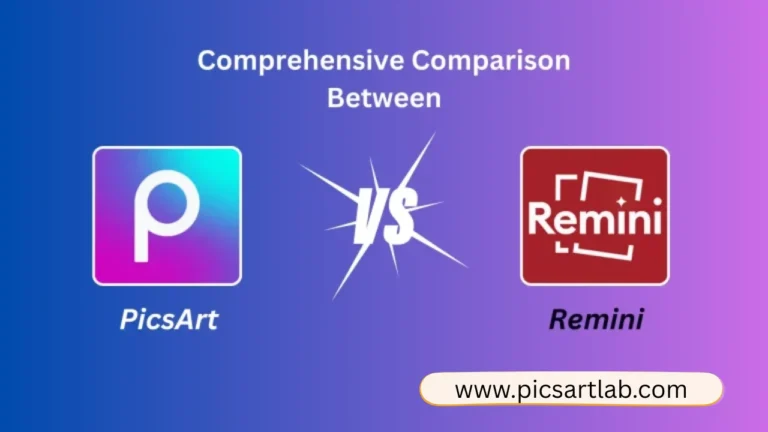Picsart vs CapCut: Which App Delivers the Best Edits?
Picsart and CapCut are two of the most popular editing apps today. Both promise creative tools, simple use, and amazing results. But which one truly delivers the best edits for everyday users and creators? Let’s explore and compare them closely.
What is Picsart?
Picsart is a popular photo and video editing app. It offers filters, stickers, effects, and powerful tools, making it easy for users to create, edit, and share creative content.

Key highlights of Picsart:
- Huge library of filters, stickers, and effects.
- AI background remover and retouching tools.
- Collage maker and meme templates.
- Editing support for both photos and short videos.
- Cloud sync for easy project access.
What is CapCut?
CapCut is a free video editing app made by ByteDance. It has easy tools, effects, music, and transitions, helping beginners and creators quickly edit, enhance, and share videos on social media platforms.
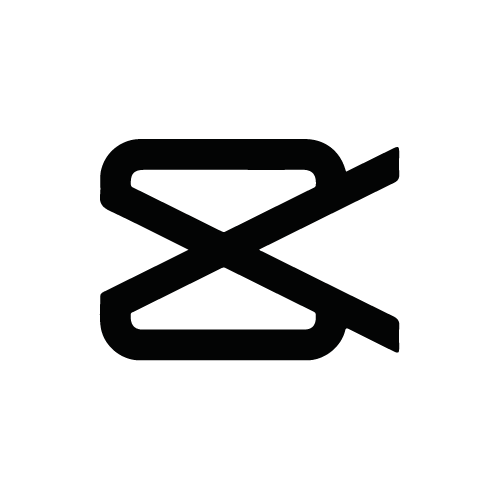
Key highlights of CapCut:
- Smooth timeline-based video editing.
- Professional effects and cinematic transitions.
- Built-in stock music and sound effects.
- Text-to-speech and auto-captioning powered by AI.
- Export options up to 4K resolution.
Picsart vs CapCut: Feature Comparison
Picsart is a top photo editing app, just like CapCut. Both are built to boost creativity, offering features for different needs. From quick social media posts to detailed projects, these apps help bring ideas to life with ease.

| Feature | Picsart | CapCut |
|---|---|---|
| Primary Focus | Specializes in photo editing, creative design, collages, and graphics for personal and professional projects. | Focused on video editing, short-form content, transitions, and effects for social media creators. |
| Ease of Use | Beginner-friendly interface with simple editing tools that allow quick and smooth creative adjustments. | Drag-and-drop style editing makes it easy for beginners to create polished videos effortlessly. |
| AI Tools | AI features like background remover, photo enhancer, smart filters, and advanced editing automation. | AI-powered tools include auto-captions, smart cut, trendy effects, and instant video enhancements. |
| Content Library | Offers stickers, fonts, backgrounds, effects, and ready-to-use templates for creative projects. | Provides music, transitions, sound effects, and creative templates designed for video storytelling. |
| Best For | Great for editing photos, making collages, and designing attractive social media graphics. | Ideal for video editing, TikTok, YouTube, Instagram Reels, and short-form content creation. |
| Export Options | Exports in high-resolution images with multiple file formats for professional use or sharing. | Allows exporting in HD, 4K, and multiple formats to suit different platforms and needs. |
Ease of Use and Learning Curve
Picsart feels more beginner-friendly because most tools are one-tap solutions. You can apply filters, cut backgrounds, or add stickers without spending much time. This makes it great for users who want instant results.
CapCut, on the other hand, feels closer to professional video software. While its interface is simple, you may need a bit of practice to master tools like keyframing or chroma key. However, the app is still easier compared to desktop editors like Adobe Premiere.
Performance and Speed
Picsart: Picsart runs smoothly for photo editing with quick filter applications, but heavy video projects may slow performance slightly on older or less powerful devices.
CapCut: CapCut is optimized for fast video rendering, transitions, and effects. It handles larger video files better, delivering smoother performance for social media content creators.

Community and Sharing Features
One unique aspect of Picsart is its creative community. You can upload your edits, join challenges, and remix other people’s projects. This interactive ecosystem inspires creativity and helps beginners learn new styles. CapCut doesn’t focus much on community sharing inside the app. Instead, it integrates deeply with TikTok and other platforms, making it easy to edit and publish videos directly.
Picsart vs CapCut for Social Media Creators
If you mainly post photos on Instagram or Facebook, Picsart is a stronger choice. Its AI filters, collage tools, and trendy stickers make posts stand out instantly.
For TikTok, YouTube Shorts, or Instagram Reels, CapCut clearly wins. Its timeline editing, built-in effects, and sound library are made for viral video creation.
Which One Should You Choose?
The decision comes down to your main editing goal:
- If you want quick, creative photo edits with some light video support, go for Picsart.
- If you’re focused on video editing for TikTok, Reels, or YouTube, then CapCut is the better choice.
Both are excellent apps, and many creators actually use them together—Picsart for photo designs and CapCut for video editing.
Conclusion
Picsart vs CapCut are two of the most powerful editing apps available today. Each one has its strengths, whether you’re focused on photos or videos. Instead of choosing one forever, think about what type of content you create most often. By understanding their differences, you’ll make a smarter choice that saves time, improves quality, and helps your content stand out online.