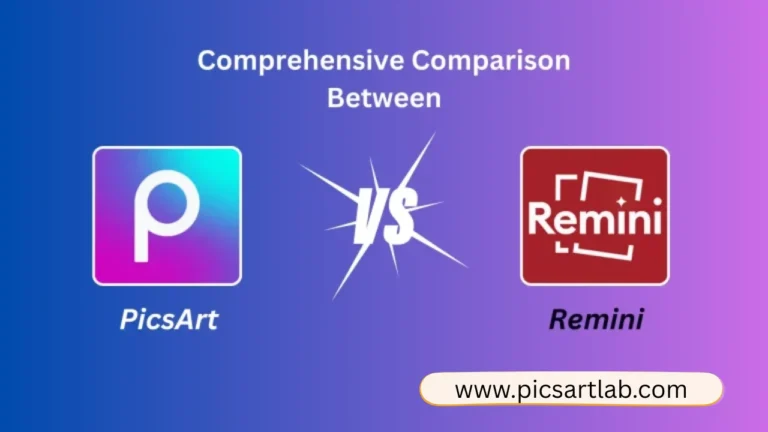Picsart vs Photoshop Express: Professional Photo Editing Comparison (2025)
Picsart vs Photoshop Express are two leading apps for editing photos in 2025. Both tools offer powerful features, simple designs, and user-friendly options. This comparison helps you understand which app works better for creativity, speed, and ease of use, making photo editing simple for beginners and professionals alike.
What Is Picsart?
Picsart is a creative editing app that helps people edit photos and videos with ease. It includes filters, stickers, collages, and drawing tools. Popular worldwide, it is loved by beginners, students, and professional creators for fun and professional editing.

It offers tools:
- Photo editing (filters, retouch, background remover)
- Video editing (music, transitions, overlays)
- AI-powered features (object remover, face retouch, AI art)
- Social community where users share edits
Picsart is especially popular among young creators, influencers, and students because it combines professional tools with playful creativity.
What Is Photoshop Express?
Photoshop Express is a free, easy-to-use photo editing app from Adobe. It offers quick tools like cropping, filters, retouching, and color correction. Designed for beginners, it helps improve photos fast without needing advanced editing skills.

Key highlights:
- High-quality photo adjustments (exposure, color balance, contrast)
- Advanced filters and overlays
- Healing and spot removal tools
- Cloud storage through Adobe Creative Cloud
It is widely used by photographers, professionals, and users who want a clean, reliable editing experience on the go.
Why Compare Picsart vs Photoshop Express?
Comparing Picsart vs Photoshop Express is important because both apps offer powerful photo editing but in different styles. Picsart focuses on creativity, fun tools, and artistic edits, while Photoshop Express delivers classic, high-quality editing features.
The choice depends on your editing needs, device, and personal goals. Looking at their features, pricing, ease of use, and overall value helps users decide which app fits best for creating professional or everyday photo edits.
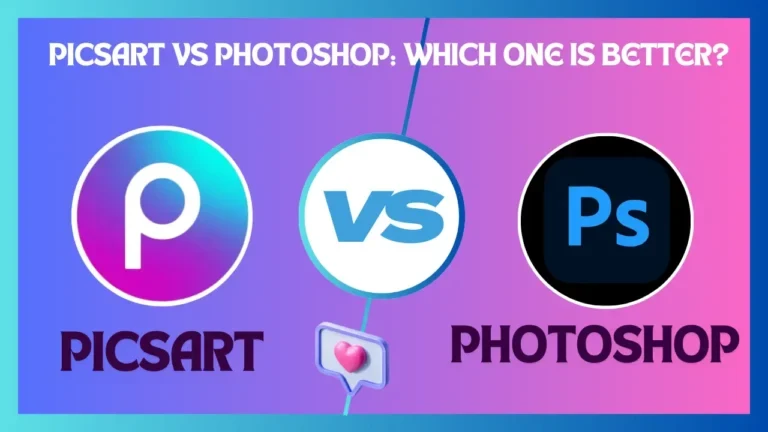
Key Feature Comparison
Here’s a clear look at the key feature comparison of Picsart vs Photoshop Express to help you decide which editor fits your needs.
Editing Tools
- Picsart: Offers creative editing with filters, stickers, collages, and drawing tools, giving freedom for fun, colorful, and artistic designs. Perfect for users who enjoy experimenting with creativity.
- Photoshop Express: Focuses on professional editing tools like cropping, color correction, red-eye fix, and spot healing, making it ideal for users who want polished, clean, and classic photo results.
Ease of Use
- Picsart: Has a friendly interface with drag-and-drop options, making it easy for beginners to start editing photos and videos without needing any prior design knowledge.
- Photoshop Express: Offers a simple, quick layout focused on fast corrections and quality edits, allowing users to enhance photos quickly with one-tap adjustments and minimal editing skills required.
Filters and Effects
- Picsart: Includes a wide variety of colorful filters, artistic effects, and trendy stickers that make photos stand out, especially for social media sharing and creative projects.
- Photoshop Express: Provides professional-level filters with advanced color balance and lighting adjustments, allowing users to achieve clean, natural, and professional results that suit classic photography standards.
Video Editing
- Picsart: Supports video editing with transitions, text overlays, effects, and music, letting creators make engaging video content easily alongside photo editing in the same app.
- Photoshop Express: Mainly focuses on photo editing and lacks deep video editing features, making it less suitable for creators who want to edit both photos and videos together.
Output Quality
- Picsart: Exports in HD without watermarks, perfect for social sharing and creative use, but its strength lies more in fun editing than delivering professional-grade image perfection.
- Photoshop Express: Delivers high-quality photo exports with sharpness and clarity, focusing on maintaining professional-level standards and ensuring every photo looks clean, polished, and suitable for portfolios or work.
Pricing and Plans
- Picsart: Offers free tools but advanced features need Picsart Gold subscription, which unlocks exclusive effects, filters, and premium content for a more complete editing experience.
- Photoshop Express: Free to use with many features, but some premium editing tools require Adobe subscription, making it better for professionals already using Adobe Creative Cloud.
User Base
- Picsart: Popular among young creators, influencers, and casual users who enjoy fun edits, collages, and social media content creation with an artistic twist.
- Photoshop Express: Attracts professional photographers, students, and users seeking reliable photo correction and quick, polished edits for everyday or professional use without heavy learning curves.
Pricing and Plans for Picsart vs Photoshop Express
When comparing Picsart vs Photoshop Express, their pricing and plans show how each app balances affordability with the tools and features they provide.
| Plan Type | Picsart | Photoshop Express |
|---|---|---|
| Free Plan | Yes, with limited tools | Yes, with basic tools |
| Monthly Plan | $5 – $6 | Around $5 |
| Yearly Plan | $55 – $60 | $50 – $55 |
| Premium Access | Unlocks filters, effects, stickers, video tools | Unlocks advanced editing via Adobe subscription |
Mobile Friendliness
In 2025, mobile editing is more important than ever. Both apps perform smoothly on modern smartphones.
- Picsart: Picsart is highly mobile-friendly, giving creators easy access to filters, stickers, and editing tools. It is perfect for quick edits, collages, and fun designs, especially for social media content creation on smartphones.
- Photoshop Express: Photoshop Express runs smoothly on mobile devices, offering precise editing tools with professional accuracy. It connects with Adobe Cloud, allowing users to edit, save, and sync high-quality photos seamlessly across different devices for consistent results.

Trust and Security
Trust is essential when using editing apps that access your photos.
- Picsart: Safe and widely used, with millions of downloads worldwide. It occasionally shows ads in the free version but keeps user data secure.
- Photoshop Express: Backed by Adobe, a trusted global brand in professional design. It’s ad-free, subscription-based, and offers reliable cloud integration with strong privacy protection.
Which App Should You Choose?
The decision depends on your needs:
- Choose Picsart if you want creative freedom, social sharing, and an affordable editing solution. Perfect for influencers, casual editors, and students.
- Choose Photoshop Express if you value professional quality, clean results, and Adobe’s reliability. Perfect for photographers, designers, and users who edit seriously.
Final Thoughts
In the debate of Picsart vs Photoshop Express, the choice is not about which app is better overall but which app fits your needs better. Picsart shines with creativity, affordability, and community. Photoshop Express stands out with professional trust, clean editing, and high-quality results.
If you are a social media creator, Picsart will give you quick and stylish edits. If you are a professional photographer or brand designer, Photoshop Express is the safer choice. Both apps are updated regularly, secure, and trusted globally. At the end of the day, the best option is the one that matches your editing goals in 2025.