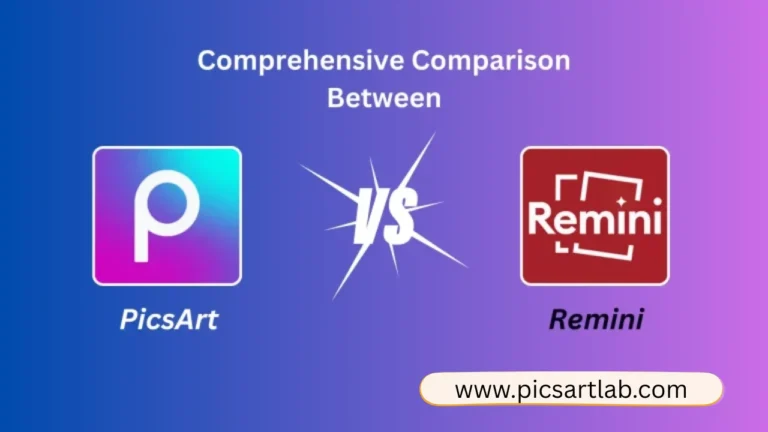Picsart vs Adobe Lightroom: Which Editor Delivers the Best Results?
Picsart and Adobe Lightroom are two very different apps that are use for editing photos. Picsart is more playful giving you fun options like stickers, filters, and collages to get creative. Lightroom, on the other hand, is designed for serious editing, helping you fix colors, lighting and details with precision. In the end your choice depends on whether you enjoy experimenting with creative edits or prefer professional-quality photo corrections.
What Is Picsart?
Picsart is a popular photo and video editing app that helps people create amazing content with ease. It offers tools like filters, stickers, backgrounds, and collages. You can edit photos, design graphics, or even make fun videos. It’s simple, creative, and perfect for beginners as well as professionals.

Key highlights include:
- Simple editing tools let beginners quickly add filters, text, and effects without needing professional experience.
- Creative collage makers allow users to combine multiple photos into unique layouts with fun customization.
- AI-powered effects transform ordinary pictures into artistic styles, sketches, or professional-looking photo edits instantly.
- A large content library includes stickers, backgrounds, and templates for easy, engaging, and creative designs.
What Is Adobe Lightroom?
Adobe Lightroom is a powerful photo editing app made for both beginners and professionals. It helps improve pictures with tools for brightness, colors, and sharpness. Unlike playful editing apps, Lightroom focuses on serious corrections, making photos look clear and professional. It’s easy to use and works on mobile and desktop.

Key highlights include:
- Powerful color correction and lighting tools help photographers create vibrant, natural, and professional-looking photos.
- Full RAW image support allows detailed editing while preserving maximum image quality and flexibility.
- Seamless Adobe Creative Cloud integration lets users sync edits across devices for easy accessibility.
- Advanced AI masking automatically detects subjects, skies, and backgrounds for precise, quick photo adjustments.
- Batch editing saves time by applying presets and adjustments to multiple photos at once.
Picsart vs Adobe Lightroom: Feature Comparison
When exploring Picsart vs Adobe Lightroom, it’s important to compare their key features to see which editor matches your editing style and needs.
| Feature | Picsart | Adobe Lightroom |
|---|---|---|
| Ease of Use | Very simple and playful, made for beginners who want quick and fun editing options. | Requires some practice, but offers precise tools for professional photographers and advanced photo editors. |
| Editing Tools | Includes stickers, text, filters, and collage makers for creative and artistic visual edits. | Provides detailed sliders for exposure, color, contrast, and advanced adjustments for serious photo correction. |
| AI Features | Fun AI effects turn photos into drawings, paintings, or stylized edits instantly. | AI masking detects subjects, skies, and backgrounds for highly accurate and automatic adjustments. |
| Output Quality | Best for social media visuals, quick edits, and creative posts with trendy filters. | Delivers high-resolution, professional-level images suitable for print, clients, or detailed photography projects. |
| Platform Availability | Available mainly on mobile, with community features and social sharing options built in. | Works across mobile and desktop, syncing through Adobe Creative Cloud for seamless access anywhere. |
| Community & Sharing | Built-in creative community where users share edits, trends, and inspire each other. | Focuses more on professional use; sharing is mainly through Adobe portfolio or exports. |
| Best For | Great for casual creators, students, and social media users wanting fast creative results. | Ideal for photographers and professionals seeking advanced photo correction and professional editing tools. |

Editing Tools and Options
- Adobe Lightroom focuses on quality and detail. It gives you full control over light, color, contrast, and textures. You can even save editing styles as presets and apply them to multiple photos for consistent results.
- Picsart offers hundreds of filters, creative frames, stickers, drawing tools, and AI-generated effects. It’s perfect if you want your photos to stand out on Instagram or TikTok.
Cost and Value for Money
- Picsart is free to use with ads and limited tools. Its premium plan removes ads and unlocks advanced features like AI background removal, HD exports, and premium content packs.
- Adobe Lightroom requires a subscription (as part of Adobe Creative Cloud). While it is more expensive, it comes with professional features, cloud storage, and access to other Adobe apps like Photoshop.
Who Should Use Picsart?
- Social media influencers
- Students and casual creators
- Users who love quick, fun, and creative edits
- People who want free editing options without complex tools
Who Should Use Adobe Lightroom?
- Professional photographers
- Freelancers in photo editing
- Content creators who want consistent, polished results
- Users working with RAW images and advanced workflows
Conclusion
In conclusion, Picsart vs Adobe Lightroom is not about which one is better, but which fits your needs. Picsart is perfect for fun, creative, and quick edits, making it great for beginners and social media lovers. Lightroom, however, is designed for photographers and professionals who want detailed corrections and high-quality results. Both apps deliver excellent outcomes, but the right choice depends on whether you prefer playful creativity or precise, professional-level photo editing for your projects.