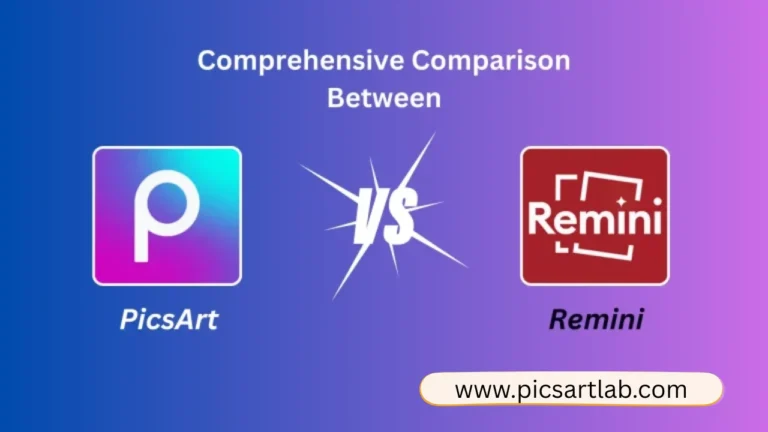Picsart vs Canva: Which Design Tool is Best for You?
Picsart vs Canva are two of the most popular design tools today. Both apps help users create stunning graphics, edit photos, and design content easily. While Picsart focuses more on creative photo editing, Canva shines in quick design templates. Choosing between them depends on your style, goals, and how you prefer to design.
What Is Picsart?
Picsart started as a photo editing app and quickly became one of the biggest creative platforms in the world. It gives users tools for photo editing, collage making, video editing, and even drawing. With an easy interface, it is popular among young creators, influencers, and students.

Key highlights of Picsart:
- Strong photo editing tools like filters, retouching, and background remover
- Video editing with music, transitions, and effects
- AI-powered tools for automatic background changes and face touch-ups
- A large library of stickers, filters, and clipart
- Works well on both mobile and desktop
What Is Canva?
Canva is more than a design tool. it is a complete platform for visual communication. It was created to help non-designers create professional-level designs with ease. Canva is widely used by businesses, educators, marketers, and freelancers.

Key highlights of Canva:
- Thousands of ready-to-use templates for posters, presentations, resumes, and social media posts
- Drag-and-drop editing that requires no design experience
- Team collaboration features for group projects
- Canva Pro unlocks premium assets, branding kits, and stock images
- Available on desktop, web, and mobile devices
Features Comparison Table
Here’s a simple features comparison table to help you understand the differences in Picsart vs Canva more clearly.
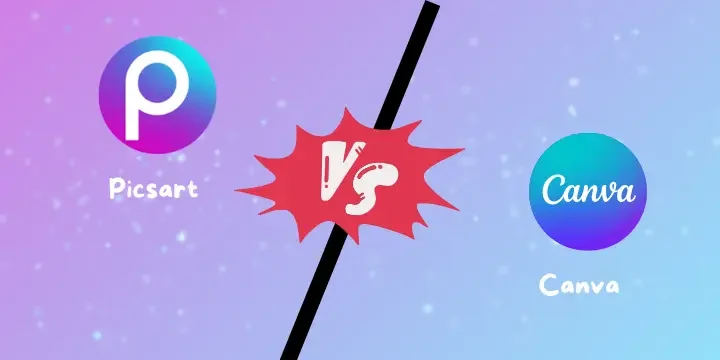
| Feature | Picsart | Canva |
|---|---|---|
| Photo Editing | Advanced filters, retouch tools, AI background remover | Basic adjustments, limited filters |
| Video Editing | Available with transitions, music, effects | Limited, only simple trimming & adding music |
| Templates | Fewer but creative | Thousands of ready-made professional templates |
| AI Tools | AI art generator, auto background removal | AI text-to-design, Magic Write, Brand Kits |
| Collaboration | Limited | Strong collaboration for teams & businesses |
| Best For | Creators, photographers, influencers | Businesses, marketers, educators |
Ease of Use
When we talk about Picsart vs Canva, ease of use is a big factor.
- Picsart focuses on creative freedom. You can edit photos with deep customization. However, it may take a little practice to use all tools.
- Canva is made for simplicity. Its drag-and-drop feature makes it very easy, even for beginners. You don’t need any prior editing skills.
If you want speed and simplicity, Canva wins. But if you love experimenting and customizing images, Picsart might suit you better.
Picsart vs Canva: Pricing
Both tools follow a freemium model.
- Picsart Free Plan: Basic editing tools, limited stickers and filters
- Picsart Gold: Premium filters, AI tools, ad-free experience, starting around $4.99/month
- Canva Free Plan: Thousands of free templates, images, and fonts
- Canva Pro: Brand kits, premium stock, unlimited cloud storage, starting around $12.99/month
For personal creativity, Picsart is more affordable. But for professional branding and teamwork, Canva Pro is worth the investment.
SEO and Marketing Impact
When looking at Picsart vs Canva, online visibility plays a big role. Canva is often the first choice for businesses and marketers since its professional templates boost branding and consistency. It’s especially useful for presentations, ads, and polished social media posts. Picsart, however, stands out for creative edits that grab quick attention, making it ideal for viral content. If branding and professionalism are your goals, Canva is better. But for fun, trendy edits, Picsart offers stronger appeal.
Strengths of Picsart
- Strong photo editing capabilities compared to Canva
- Affordable premium subscription
- AI-powered effects and retouching tools
- Huge library of stickers and filters for social media creators
- Works smoothly on smartphones
Strengths of Canva
- Thousands of templates for every type of design need
- Team collaboration features for businesses
- Easy-to-use drag-and-drop design system
- Access to millions of stock photos and videos
- Great for presentations, resumes, and business branding
Weaknesses: Picsart vs Canva
No tool is perfect. Let’s look at the downsides:
Picsart
- Limited professional templates compared to Canva
- Interface can feel overwhelming for beginners
- Video editing is good but not as strong as dedicated apps
Canva
- Photo editing is basic; lacks advanced retouch tools
- Canva Pro is relatively expensive
- Limited offline use
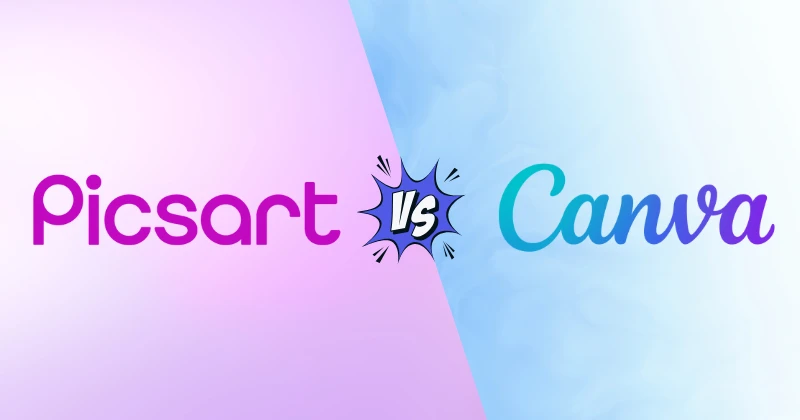
Which Tool Fits You Best?
Here’s how you can decide between Picsart vs Canva:
Choose Picsart if:
- You love editing photos and videos
- You are an influencer or content creator
- You want affordable editing tools
- You enjoy experimenting with AI filters and stickers
Choose Canva if:
- You need professional templates for work, school, or business
- You create presentations, resumes, and marketing materials
- You collaborate with teams
- You want ready-to-use designs without much editing effort
Mobile Friendliness
- Picsart: Picsart is highly mobile-friendly, offering smooth photo and video editing on smartphones. It works fast, supports AI tools, and gives creators full editing freedom while traveling or working on the go.
- Canva: Canva is designed for easy mobile use, letting users quickly create posters, posts, and presentations. Its drag-and-drop feature works smoothly, helping beginners and professionals design professional graphics anywhere, anytime.
Trust, Security, and Updates
Both platforms are trusted globally. Canva has strong business credibility, while Picsart is loved by young creators. Both update their apps regularly with new tools and features. This ensures you get fresh content and improved performance.
Conclusion
In the battle of Picsart vs Canva, both tools shine in different ways. Picsart is great for photo lovers and creators who enjoy experimenting, while Canva is perfect for professionals, students, and businesses needing ready designs. Your choice depends on whether you want deep photo editing freedom or simple, professional templates. Both apps make design easy, creative, and fun.